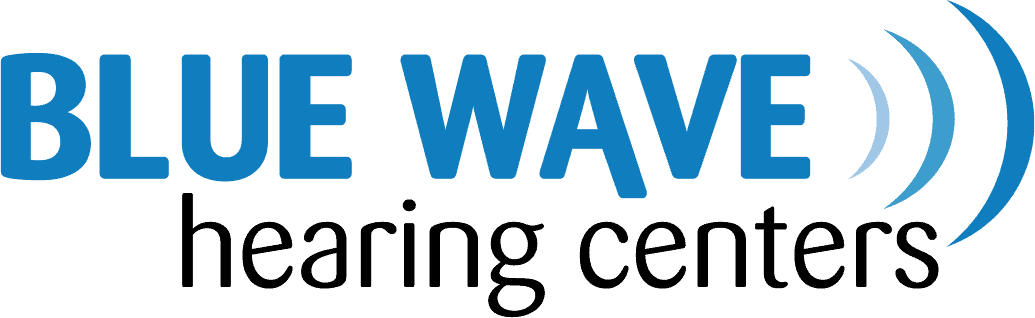- Alcohol and Hearing Health - April 9, 2025
- How Smoking Can Harm Your Ears - March 11, 2025
- Succeeding in the Workplace with Hearing Aids - February 10, 2025
One of the great things about starting your better-hearing journey is that your world is more enjoyable when you can hear all those sounds you’ve been missing.
That might also mean you’re getting outside more, possibly exposing your hearing devices to humidity. Your hearing aids are tiny computers, and just like with laptops and tablets, moisture can present a challenge.
Humidity
Let’s discuss humidity first. Simply put, humidity is a measurement of the amount of water vapor in the air.
Hot air can hold a lot of water vapor, but cold air cannot. When hot air meets cold air, the drop in temperature means a drop in how much water vapor the air can hold.
Let’s consider a can of soda pop: When humid air makes contact with a cold can of soda pop, the air temperature around the can drops quickly. Any water vapor from the humid air that can’t fit in the cold air around the pop can has to go somewhere. That’s when condensation happens, creating the water droplets on the side of the can.
Humidity and Hearing Devices
The why
Humidity affects hearing aids in a couple of ways.
First, just like with condensation on that can of soda pop, moisture results when warm, humid air meets the cooler metal components of your hearing devices. This includes the components inside your devices.
Second, humidity makes you sweat — but humidity also makes it harder for the sweat to evaporate. Plenty of that ends up in or on your devices.
The how
How does all this condensation and perspiration cause trouble?
Moisture clogs ports and openings. It also builds up in tubing, which can affect the frequency response of your hearing technology. It can also corrode components and battery contact points or short-circuit the microphones and receivers.
In short, moisture is like kryptonite to your hearing aids. A little exposure won’t matter all that much, but prolonged exposure will do a lot of damage and affect the performance of your devices.
The what
Common signs of moisture damage include:
- Sound is full of static or crackling
- Sound is distorted
- Sound cuts out during loud noises
- Sound fades in and out
- Device works intermittently
The fix
If you suspect you have moisture damage, do a general check first to make sure it’s not something easily solvable. Is the device turned on? Are the batteries in correctly or near the end of their life? Do the battery contacts need to be cleaned or dried? Is the tubing intact? How are the filters and ports?
If all else checks out, it could be a moisture problem. If you have in-the-ear technology, get them in your drying device ASAP, with the battery door open.
If you have behind-the-ear technology, check the earmold tubing for moisture. If at all possible, use an earmold puffer to remove the moisture. Then put your technology in your drying device ASAP, with the battery door open.
In either case, leave the devices in the dryer for a few hours, even if they look dry.
Prevention
Common, effective preventive measures include:
- Choosing devices with nanocoating or a high IP (water resistance) rating
- Hearing aid sweatbands that allow sound through but keep moisture out
- Exercising during the cooler parts of the day
- Removing your technology when exercising
- Keeping your technology in a drying device when not in use
Contact us for a complimentary clean and check of your hearing technology.