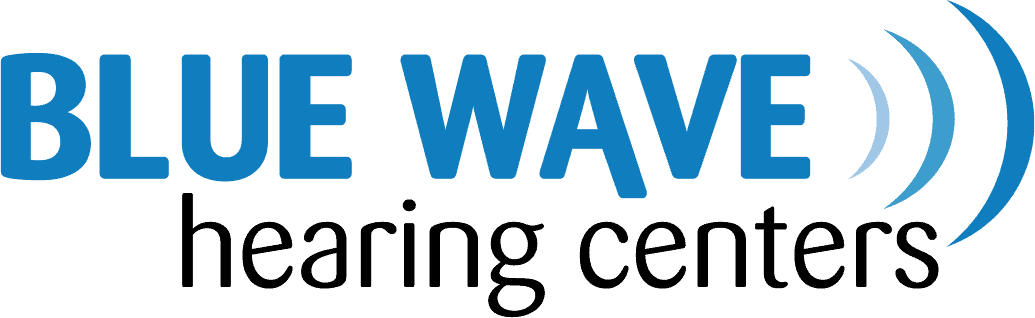- Alcohol and Hearing Health - April 9, 2025
- How Smoking Can Harm Your Ears - March 11, 2025
- Succeeding in the Workplace with Hearing Aids - February 10, 2025
Can you wear headphones if you have hearing aids? You bet you can! But there’s something you need to know before you go out and buy a pair.
We’ve got sound advice when it comes to:
- Which headphones are best for your hearing aids
- Tips for wearing headphones with hearing aids
- Alternative headphone options
What are the Best Headphones for Your Hearing Aids?
1. Bone-Conduction Headphones:
These headphones allow you to hear sound through the vibration of the jawbones and cheekbones. This way the sound waves are directly stimulating the inner ear (your hearing organ).
Best hearing aid styles for these headphones:
2. On-Ear Headphones:
The opening in the center of the headphones sits over the ITE hearing aids of all sizes (ITC, CIC), so your hearing aid picks up the music through the microphone.
Best hearing aid styles for these headphones:
- Completely-in-canal (CIC)
- Invisible-in-the-canal (IIC)
On-ear headphones can also be used for the following styles; however, feedback is more likely to occur with these types of hearing aids.
- In-the-ear (ITE)
- In-the-canal (ITC)
- Behind-the-ear (BTE)
- Receiver-in-canal (RIC)
3. Over-Ear Headphones:
These sit over the ears, which helps with noise cancellation. Noise-canceling headphones are awesome for protecting your hearing and helping prevent future hearing loss.
Best hearing aid styles for these headphones:
- In-the-ear (ITE)
- In-the-canal (ITC)
- Behind-the-ear (BTE)
- Receiver-in-canal (RIC)
These headphones can also be used for completely-in-canal and invisible-in-the-canal devices.
What About Earbuds?
It may be obvious, but we have to say it: Earbuds don’t work when using hearing aids.
Tips for Wearing Headphones with Hearing Aids
- If wearing your hearing aids with headphones, be conscious of how loud you’re playing your music as the tunes will be amplified. Use a simple volume-meter app that tells you exactly how loud your music really is.
- The decibel level (the sound pressure) and the length of listening time affect how much damage is done. Sound becomes damaging at 85 decibels (the sound level of a bulldozer idling). Try the 60/60 rule: Listen to your device at 60% volume for only 60 minutes at a time.
- Feedback happens if the headphones push on the hearing aid or sit too closely to it. To help with this, try repositioning your headphones. If that doesn’t help, it’s probably time to get a new pair that work with your hearing aids.
- Try to buy noise-canceling headphones. The reason headphones have the ability to damage your hearing is that people turn up the volume to block out annoying background noise. Noise-isolating and noise-cancelling headphones help to remove the background noise so you don’t turn the volume to dangerous levels.
Alternatives to Headphones
Turn your hearing aids into built-in headphones.
If you were fit with two individual AGX® Hearing aids, they were created to interact as a single unit to deliver a more cohesive technology. Your units speak to one another, so when you make an adjustment for one, the other adjusts automatically. And with wireless Bluetooth® technology, you can stream audio from your television, calls from your cell phone or landline, or music from your computer with minimal effort.
Made for iPhone® Hearing Aids
Many hearing aids offer a wireless streaming function that pushes phone calls, music, video, and other audio to your devices, but the Made for iPhone Hearing Aids —perfectly compatible with your Apple devices — allow for use with FaceTime® audio, Siri®, and other Apple-specific media.
Don’t miss a beat — contact us today to see how we can make your listening experience even better.
iPhone, FaceTime, and Siri are trademarks of Apple, Inc., registered in the U.S. and other countries.